This past month for lifestyle, we talked a lot about helpful and favorite apps. Both Melinda and Catie reviewed meditation apps, while Jessica talked about the productivity app Trello. At the beginning of the month, Ray reviewed Litsy, a book app. I then asked for a few more recommendations for apps we love, especially ones we may use on a frequent or daily basis.
Ginnis: Todoist and Evernote are my lifesavers. I use them for organizing and planning. I try to limit Todoist to stuff within one week, otherwise it overwhelms me, but Evernote is like a catchall for everything. I even have a note that is specifically for just throwing in random ideas so they are out of my head. I review it once a week to see if there is something I can act on or if it needs to wait because I already have too much on my plate. I try to keep Evernote a little more flexible and experimental in structure, but I am stricter with Todoist.
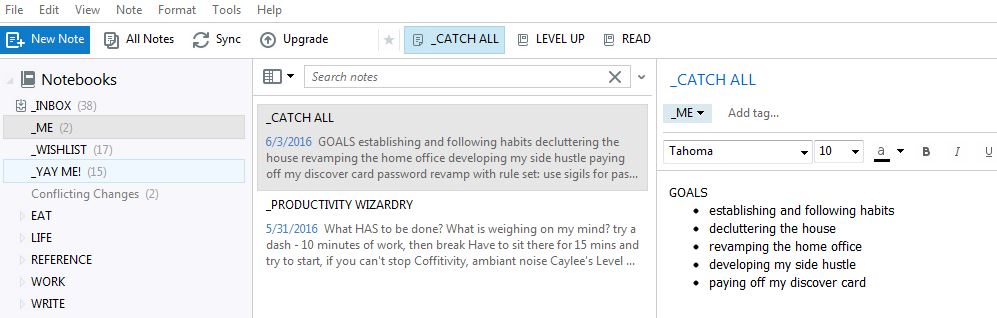
Also, as a wine-o, I really love my Delectable app. It’s great for keeping track of the wines I have tried, and I even use it when I am shopping for wine to see what others are saying about certain wines. I prefer it to some of the other free wine apps out there because it does include and identify expert reviews in addition to layfolk.
Wendy Browne: I’ve known about Habitica since Cathryn Sinjin-Starr wrote about it here, but I’ve carefully avoided it without really knowing why. Now that I’ve downloaded it, I have my answer: obsession. Gain experience points for washing the dishes or getting in that 500 words of writing I keep telling myself I’m going to do? You bet I’m loving this carrot on a stick app. I’m a regular user of to-do lists, but have yet to find one that pleases me until now. Plus I’m a gamer, so this speaks to me on so many levels.

Audiobooks make it easier to get through my giant to-read list, so I love the Overdrive and Audible apps. I wake up to a new word of the day with the Dictionary.com app, which has a helpful quick search widget to help me answer my daughter’s “what’s that mean?” questions. My daughter’s teacher keeps me apprised of all of the classroom goings on through detailed notes and lesson plans, as well as pictures using Class Dojo. And finally, Period Tracker, My Calendar by Simple Design Ltd. is super helpful at letting me know when my period is set to ruin my plans, though I suspect that the app has actually taken control of my menstrual cycle and now bends my uterus to its evil whims…
Catie Coleman: I do a ton of driving for my job, so having apps that makes 6+ hours in the car bearable is key to my sanity. Waze is my newest discovery, and I love this new driving app. It’s essentially a crowd-sourced traffic app, so not only can you get GPS directions, but Waze also includes reports from other app users about traffic, construction, or speed traps along your route. Nothing makes me lose my temper than being caught in standstill traffic without knowing what’s causing the problem; therefore, it’s great to have Waze to tell me there’s a major accident or construction ahead and give me details about what lanes are closed. Obviously, the accuracy of this feature relies on Waze users doing others a solid by reporting on problems, but enough Ohio drivers use Waze that it’s almost always accurate on my trips. The rare time I encounter construction or see a police officer without getting a Waze report ahead of time, it’s easy to drop a quick notice into the app so other drivers are in the know. Not that I would ever speed on the highway or anything . . . but Waze is perfect for those who might have a lead foot tendency.
Podcasts are the way I stay attentive on the road, and since my recent discovery of Overcast (not to be confused with Overdrive), my life has gotten so much easier. It’s a podcast management app that gives users way more control and freedom over listening habits than iOS’s default Podcasts app. Overcast’s feature Voice Boost is key to those podcasts that may not have the best sound quality, which is especially an issue on conversational podcasts that I enjoy. Smart Speed allows users to increase podcasts’ speed without distortion by shortening silences that naturally happen in conversation but can drag on a recording. I can also customize effects for each show; so the app will never use Smart Speed while enjoying the deliberate pacing of Welcome to Nightvale, but automatically comes back on when I’m listening to My Favorite Murder. It supports streaming or downloading, which includes the option to only download while on wi-fi which can make syncing a breeze. You can also log into your account via Overcast’s web site, so I can listen while in the office without syncing issues like I did with the default Podcasts app. Best of all, the app and all these features are free! If you decide to support the app with a $1/month subscription, you gain access to a different visual skin and the ability to upload .mp3 files to play through Overcast. It’s a great app with or without these options, but the upload option is especially great for me, because now I can still listen to the .mp3s of older podcasts or audiobooks without giving up Smart Speed or Voice Boost.
Jo Fu: A boss of mine once told me, “Don’t live in your email; live in your calendar.” While I use the default iOS calendar, my best tip is to aggregate all of your deadlines and dates into one place, so you can always have an overhead view of what you’re doing and what’s coming up. There’s nothing that hashes my mellow as much as being blindsided by an unexpected obligation. I set aside some time on Mondays to review my week, month, and big upcoming events — it’s a ritual that gives me breathing room and reminds me that everything is not a disaster.
I also know there’s been of a lashback against Slack, but I still love it. Slack is an IRC-like chat program that’s searchable and customizable. The free version archives up to 10,000 messages, and there’s a sidebar you can use to pin documents and important notes. We use it at Women Write About Comics, and for work, I like to pin the most up-to-date drafts of our game sprites or build notes, so that our team doesn’t have to dig through long email threads for that stuff. Sure, you can get lost in good conversation with smart people (or spamming gifs like my friends), but its file sharing and pinning capabilities are great for keeping a team on the same page.
Kate Tanski: I tend to use only the most basic of organizational apps to organize my life, but I have found a particular joy in using the Zen app, which markets itself as a coloring book for adults, on my tablet before bed or during particularly stressful afternoons. The therapeutic properties of coloring are well-known, but who carries around colored pencils and coloring books with them? The Zen app works by using your finger or stylus as the brush, and I’ve found that tactile replacement to add that same physicality of using colored pencils on paper.
That’s it for us. What about you, readers? What apps make your day-to-day living a little better and/or easier? Please share in the comments!

